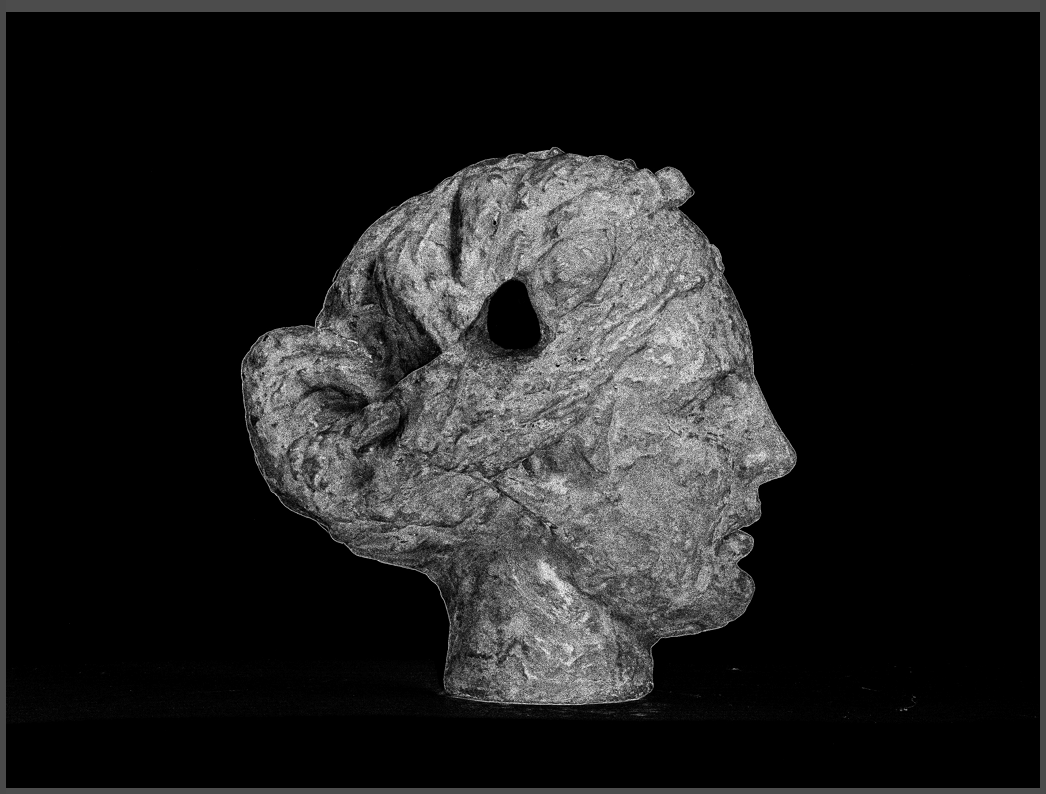
Focus Stacking: A Step-by-Step Guide
A Step-by-Step Guide
In the world of eCommerce product photography, clarity and sharpness can make or break a sale. Customers want to see every detail before making a purchase, and focus stacking is one of the best techniques to achieve crystal-clear product images.
What is Focus Stacking?
Focus stacking is a post-processing technique that merges multiple images taken at different focus distances into one fully sharp, high-detail composite image. This technique overcomes the depth of field limitations, ensuring every part of the product remains in focus, from intricate textures to fine details.
Whether you're photographing jewelry, electronics, cosmetics, or textiles, mastering focus stacking will enhance your images, increase customer trust, and improve conversion rates.
Step 1: Choosing the Right Equipment
To achieve professional-grade focus stacking results, you'll need:
✔️ A Camera with Manual Focus: Enables full control over focus adjustments.
✔️ Sturdy Tripod: Prevents movement and ensures image alignment.
✔️ Macro Lens (Optional): Ideal for capturing extreme detail in close-up shots.
✔️ Consistent Lighting: Use softboxes or diffused lighting to minimize shadows and reflections.
✔️ Focus Stacking Software: Adobe Photoshop or Helicon Focus for blending images seamlessly.
💡 Pro Tip: Avoid handheld shooting—even slight movements can misalign the stack.
Step 2: Planning Your Focus Stacking Shots
Before you begin capturing images, strategic planning is key to getting the best results:
📌 Composition: Frame the shot to showcase product details from the best angle.
📌 Identify Key Focus Points: Determine which product features need to be sharp (e.g., textures, labels, edges).
📌 Lighting Consistency: Maintain even lighting across all shots to prevent color and exposure variations.
💡 Pro Tip: Products with reflective surfaces (e.g., watches, glass, or jewelry) may require polarizing filters to control glare.
Step 3: Setting Up Your Camera for Focus Stacking
To ensure consistent and precise focus stacking, follow these settings:
📷 Manual Mode: Set your camera to manual mode for full control over exposure.
🎯 Manual Focus: Use manual focusing to adjust sharpness gradually.
🔍 Aperture (f/8 - f/11): Keeps a balance between sharpness and depth of field.
⏳ Shutter Speed & ISO: Adjust based on lighting conditions, but keep ISO as low as possible to avoid noise.
💡 Pro Tip: Use live view and zoom in to adjust focus with extreme accuracy.
Step 4: Capturing Multiple Focused Shots
Now, it’s time to capture your sequence of images:
1️⃣ Start with the frontmost area of the product in focus.
2️⃣ Gradually shift the focus backward in small increments.
3️⃣ Ensure slight overlap between focus areas to avoid gaps in sharpness.
4️⃣ Take 5-30 images, depending on the complexity of the product.
💡 Pro Tip: The more focus points captured, the smoother the final stacked image will appear.
Step 5: Focus Stacking in Post-Processing
After capturing your images, it's time to blend them into a single sharp image using software like Adobe Photoshop or Helicon Focus.
In Adobe Photoshop:
1️⃣ Import all images as layers (File > Scripts > Load Files into Stack).
2️⃣ Auto-align layers (Edit > Auto-Align Layers).
3️⃣ Blend images (Edit > Auto-Blend Layers > Stack Images).
4️⃣ Refine edges and remove artifacts manually using layer masks.
💡 Pro Tip: If Photoshop struggles with complex edges, Helicon Focus offers AI-powered blending for better results.
Step 6: Final Edits & Image Optimization
After merging the stacked images, make the final refinements:
✔️ Color Correction: Ensure accurate and vibrant product colors.
✔️ Sharpening: Apply subtle sharpening for crisp details.
✔️ Background Cleanup: Remove distractions or imperfections.
✔️ Export in High Resolution: Save as PNG or TIFF for maximum quality.
💡 Pro Tip: Optimize file size for web use by exporting a compressed JPEG version for faster load times.
Step 7: SEO Optimization for Focus Stacking Images
To improve Google ranking and boost discoverability, follow these SEO best practices:
🔹 File Naming: Use descriptive keywords (e.g., gold-ring-focus-stacking.jpg).
🔹 Alt Text: Write SEO-friendly alt descriptions for accessibility.
🔹 Fast Loading Speeds: Compress images for faster eCommerce page performance.
Conclusion: Elevate Your Product Photography with Focus Stacking
Mastering focus stacking is a game-changer for product photography. It allows you to:
✅ Showcase extreme detail for higher engagement.
✅ Increase customer confidence with ultra-sharp images.
✅ Boost eCommerce sales with professional product visuals.
Want to take your product photography to the next level? Partner with MyCustomFoto for expert focus-stacked images that set your brand apart.
📩 Contact Us Today to Get Started!
